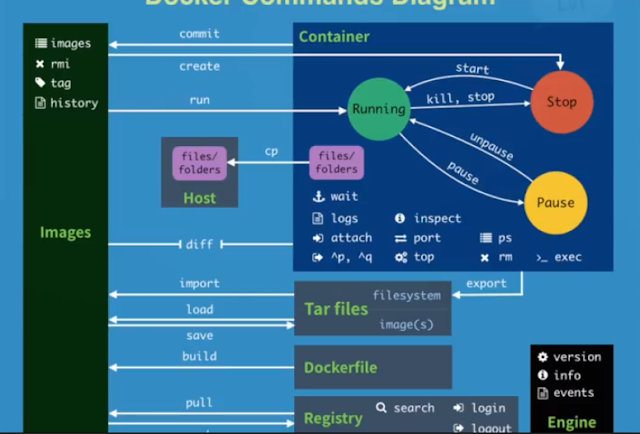1. 使用 LOAD 讀取資料
2. 一連串操作資料的指令
3. 使用 DUMP 來看結果或用 STORE 把結果存起來。如果不執行 DUMP 或 STORE 是不會產生任何 MapReduce job 的
Resolving stats.moe.gov.tw (stats.moe.gov.tw)... 140.111.34.86
Connecting to stats.moe.gov.tw (stats.moe.gov.tw)|140.111.34.86|:443... connected.
HTTP request sent, awaiting response... 200 OK
([2]技職,{(,http://www.chihlee.edu.tw,[2]技職)})
(縣市名稱,{(,學校名稱,縣市名稱)})
([01]新北市,{(1179,德霖技術學院,[01]新北市),(1005,淡江大學,[01]新北市),(1166,亞東技術學院,[01]新北市),(1054,景文科技大學,[01]新北市),(1286,耕莘健康管理專科學校,[01]新北市),(1078,致理科技大學,[01]新北市),(1013,華梵大學,[01]新北市),(1044,聖約翰科技大學,[01]新北市),(1073,醒吾科技大學,[01]新北市),(1021,真理大學,[01]新北市),(17,國立臺北大學,[01]新北市),(1197,台北海洋技術學院,[01]新北市),(1196,法鼓文理學院,[01]新北市),(1195,馬偕醫學院,[01]新北市),(1002,輔仁大學,[01]新北市),(1041,明志科技大學,[01]新北市),(1056,東南科技大學,[01]新北市),(29,國立臺灣藝術大學,[01]新北市),(1076,華夏科技大學,[01]新北市),(1183,黎明技術學院,[01]新北市)})
([02]宜蘭縣,{(1050,佛光大學,[02]宜蘭縣),(31,國立宜蘭大學,[02]宜蘭縣),(1182,蘭陽技術學院,[02]宜蘭縣),(1291,聖母醫護管理專科學校,[02]宜蘭縣)})
([03]桃園市,{(1049,開南大學,[03]桃園市),(8,國立中央大學,[03]桃園市),(1010,元智大學,[03]桃園市),(1009,長庚大學,[03]桃園市),(1004,中原大學,[03]桃園市),(44,國立體育大學,[03]桃園市),(1030,龍華科技大學,[03]桃園市),(1168,南亞技術學院,[03]桃園市),(1036,健行科技大學,[03]桃園市),(1038,萬能科技大學,[03]桃園市),(1070,長庚科技大學,[03]桃園市),(1292,新生醫護管理專科學校,[03]桃園市)})
([04]新竹縣,{(1032,明新科技大學,[04]新竹縣),(1072,大華科技大學,[04]新竹縣)})
([05]苗栗縣,{(1283,仁德醫護管理專科學校,[05]苗栗縣),(1063,育達科技大學,[05]苗栗縣),(1189,亞太創意技術學院,[05]苗栗縣),(32,國立聯合大學,[05]苗栗縣)})
([06]臺中市,{(1034,弘光科技大學,[06]臺中市),(43,國立勤益科技大學,[06]臺中市),(1018,朝陽科技大學,[06]臺中市),(1048,亞洲大學,[06]臺中市),(1008,靜宜大學,[06]臺中市),(1069,修平科技大學,[06]臺中市)})
([07]彰化縣,{(1012,大葉大學,[07]彰化縣),(15,國立彰化師範大學,[07]彰化縣),(1068,中州科技大學,[07]彰化縣),(1058,明道大學,[07]彰化縣),(1040,建國科技大學,[07]彰化縣)})
([08]南投縣,{(21,國立暨南國際大學,[08]南投縣),(1060,南開科技大學,[08]南投縣)})
([09]雲林縣,{(33,國立虎尾科技大學,[09]雲林縣),(23,國立雲林科技大學,[09]雲林縣),(1066,環球科技大學,[09]雲林縣)})
([10]嘉義縣,{(1065,吳鳳科技大學,[10]嘉義縣),(13,國立中正大學,[10]嘉義縣),(1176,稻江科技暨管理學院,[10]嘉義縣),(1020,南華大學,[10]嘉義縣)})
([11]臺南市,{(1051,台南應用科技大學,[11]臺南市),(1055,中華醫事科技大學,[11]臺南市),(35,國立臺南藝術大學,[11]臺南市),(1067,台灣首府大學,[11]臺南市),(1074,南榮科技大學,[11]臺南市),(1033,長榮大學,[11]臺南市),(1052,遠東科技大學,[11]臺南市),(1025,嘉南藥理大學,[11]臺南市),(1024,崑山科技大學,[11]臺南市),(1023,南臺科技大學,[11]臺南市),(1287,敏惠醫護管理專科學校,[11]臺南市)})
([12]高雄市,{(26,國立高雄第一科技大學,[12]高雄市),(1037,正修科技大學,[12]高雄市),(1159,和春技術學院,[12]高雄市),(1184,東方設計學院,[12]高雄市),(1284,樹人醫護管理專科學校,[12]高雄市),(1031,輔英科技大學,[12]高雄市),(1026,樹德科技大學,[12]高雄市),(1288,高美醫護管理專科學校,[12]高雄市),(1042,高苑科技大學,[12]高雄市),(1014,義守大學,[12]高雄市)})
([13]屏東縣,{(24,國立屏東科技大學,[13]屏東縣),(1064,美和科技大學,[13]屏東縣),(1043,大仁科技大學,[13]屏東縣),(52,國立屏東大學,[13]屏東縣),(1285,慈惠醫護管理專科學校,[13]屏東縣)})
([14]臺東縣,{(30,國立臺東大學,[14]臺東縣),(222,國立臺東專科學校,[14]臺東縣)})
([15]花蓮縣,{(20,國立東華大學,[15]花蓮縣),(1027,慈濟大學,[15]花蓮縣),(1077,慈濟科技大學,[15]花蓮縣),(1148,大漢技術學院,[15]花蓮縣),(1192,臺灣觀光學院,[15]花蓮縣)})
([16]澎湖縣,{(42,國立澎湖科技大學,[16]澎湖縣)})
([17]基隆市,{(12,國立臺灣海洋大學,[17]基隆市),(1185,經國管理暨健康學院,[17]基隆市),(1187,崇右技術學院,[17]基隆市)})
([18]新竹市,{(2,國立清華大學,[18]新竹市),(1053,元培醫事科技大學,[18]新竹市),(1039,玄奘大學,[18]新竹市),(1011,中華大學,[18]新竹市),(7,國立交通大學,[18]新竹市)})
([19]臺中市,{(1062,僑光科技大學,[19]臺中市),(1029,中山醫學大學,[19]臺中市),(1047,中臺科技大學,[19]臺中市),(1007,逢甲大學,[19]臺中市),(6,國立中興大學,[19]臺中市),(1001,東海大學,[19]臺中市),(39,國立臺中教育大學,[19]臺中市),(1045,嶺東科技大學,[19]臺中市),(50,國立臺中科技大學,[19]臺中市),(49,國立臺灣體育運動大學,[19]臺中市),(1035,中國醫藥大學,[19]臺中市)})
([20]嘉義市,{(1290,崇仁醫護管理專科學校,[20]嘉義市),(18,國立嘉義大學,[20]嘉義市),(1188,大同技術學院,[20]嘉義市)})
([21]臺南市,{(221,國立臺南護理專科學校,[21]臺南市),(5,國立成功大學,[21]臺南市),(36,國立臺南大學,[21]臺南市),(1125,中信金融管理學院,[21]臺南市)})
([32]臺北市,{(1028,臺北醫學大學,[32]臺北市)})
([33]臺北市,{(37,國立臺北教育大學,[33]臺北市),(22,國立臺灣科技大學,[33]臺北市),(4,國立臺灣師範大學,[33]臺北市),(25,國立臺北科技大學,[33]臺北市),(3,國立臺灣大學,[33]臺北市)})
([34]臺北市,{(1022,大同大學,[34]臺北市),(1017,實踐大學,[34]臺北市)})
([35]臺北市,{(3002,臺北市立大學,[35]臺北市),(51,國立臺北商業大學,[35]臺北市)})
([38]臺北市,{(1015,世新大學,[38]臺北市),(1046,中國科技大學,[38]臺北市),(1,國立政治大學,[38]臺北市)})
([39]臺北市,{(1061,中華科技大學,[39]臺北市)})
([40]臺北市,{(1079,康寧大學,[40]臺北市),(144,國立臺灣戲曲學院,[40]臺北市),(1057,德明財經科技大學,[40]臺北市)})
([41]臺北市,{(1003,東吳大學,[41]臺北市),(1016,銘傳大學,[41]臺北市),(1006,中國文化大學,[41]臺北市)})
([42]臺北市,{(28,國立臺北藝術大學,[42]臺北市),(1071,臺北城市科技大學,[42]臺北市),(46,國立臺北護理健康大學,[42]臺北市),(16,國立陽明大學,[42]臺北市),(1282,馬偕醫護管理專科學校,[42]臺北市)})
([52]高雄市,{(9,國立中山大學,[52]高雄市)})
([54]高雄市,{(19,國立高雄大學,[54]高雄市),(34,國立高雄海洋科技大學,[54]高雄市)})
([55]高雄市,{(27,國立高雄應用科技大學,[55]高雄市),(1289,育英醫護管理專科學校,[55]高雄市),(1019,高雄醫學大學,[55]高雄市),(1075,文藻外語大學,[55]高雄市)})
([58]高雄市,{(14,國立高雄師範大學,[58]高雄市)})
([61]高雄市,{(47,國立高雄餐旅大學,[61]高雄市)})
([71]金門縣,{(48,國立金門大學,[71]金門縣)})
([300]新竹市東區南大路521號,{(,[18]新竹市,[300]新竹市東區南大路521號)})
(,{(,,),(,,),(38,"國立清華大學南大校區,),(,,),(,,)})