Flush dns to get a new name resolution. Also flush dns cache when you can’t access a newly registered domain name. You can simply flush your dns cache anytime to get new entry. So, Flush your dns cache now.
To flush DNS cache in Microsoft Windows (Win XP, Win ME, Win 2000):
– Start -> Run -> type cmd
– in command prompt, type ipconfig /flushdns
– Done! You Window DNS cache has just been flush.
To flush the DNS cache in Linux, restart the nscd daemon:
– To restart the nscd daemon, type /etc/rc.d/init.d/nscd restart in your terminal
– Once you run the command your linux DNS cache will flush.
To flush the DNS cache in Mac OS X Leopard:
– type lookupd -flushcache in your terminal to flush the DNS resolver cache.
ex: bash-2.05a$ lookupd -flushcache
– Once you run the command your DNS cache (in Mac OS X) will flush.
To flush the DNS cache in Mac OS X:-
– type dscacheutil -flushcache in your terminal to flush the DNS resolver cache.
ex: bash-2.05a$ dscacheutil -flushcache
– Once you run the command your DNS cache (in Mac OS X Leopard) will flush.

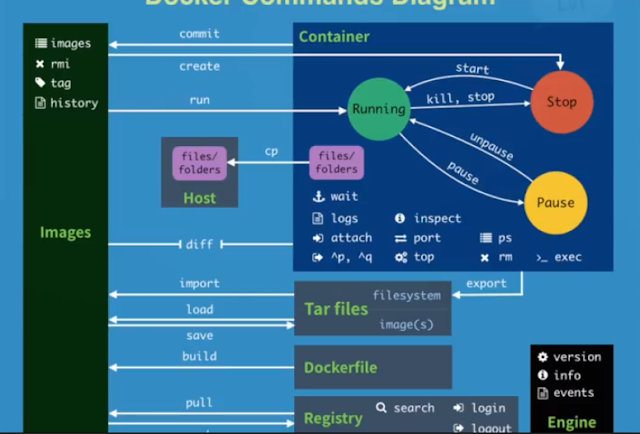
沒有留言:
張貼留言