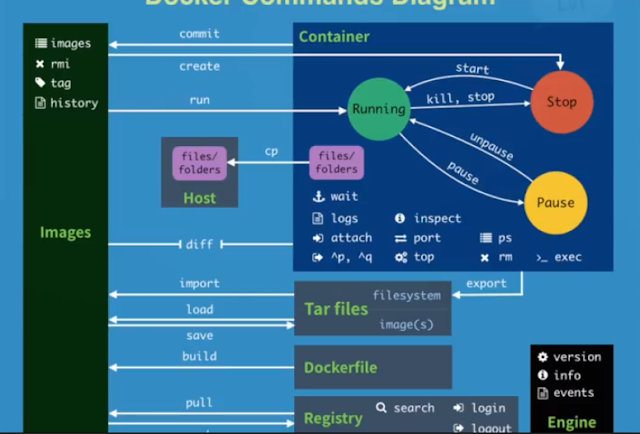1. Base OS
2. Check MBR disk type D: disk
3. Add .NET Framework 3.5 and Failover features
4. Install SQS 2014, SP2, Balance Data Distributor
5. Enable Cluster Service
6. Check SQL/Cluster service works
7. Enable Always-on and
8. Create new sql listener by creat Availability Group wizard (Bad)
9. Import and configure replica DB
No disk in it since we do not have SAN Share Storage
Final