To change a GUID partition table disk into a master boot record disk using command line
Back up or move all volumes on the basic GUID partition table (GPT) disk you want to convert into a master boot record (MBR) disk.
- Open an elevated command prompt and type diskpart. If the disk does not contain any partitions or volumes, skip to step 6.
- At the DISKPART prompt (right-click Command Prompt, and then click Run as Administrator), type list disk. Make note of the disk number you want to delete.
- At the DISKPART prompt, type select disk <disknumber>.
- At the DISKPART prompt, type clean.
To change a GUID partition table disk into a master boot record disk using the Windows interface
- Back up or move all volumes on the basic GUID partition table (GPT) disk you want to convert into a master boot record (MBR) disk.
- If the disk contains any partitions or volumes, right-click any volumes on the disk and then click Delete Volume.
- Right-click the GPT disk that you want to change into an MBR disk, and then click Convert to MBR disk.



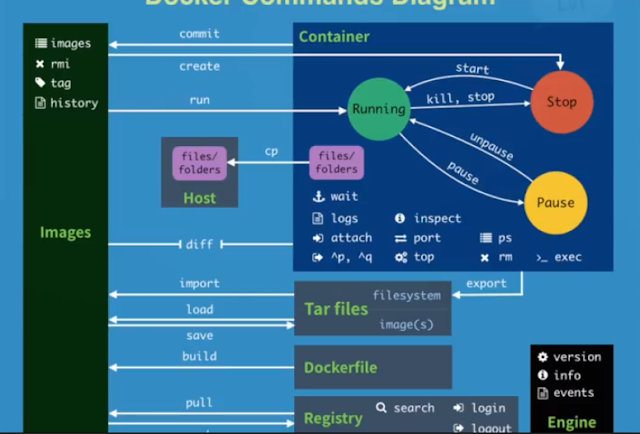
沒有留言:
張貼留言