Windows Server 2016/2019 Evaluation: How to extend the Trial Period
start PowerShell and run slmgr.
slmgr -dlv
When the period comes to an end, run slmgr -rearm to extend it by another 180 days.
slmgr -rearm
Next restart your computer.
Restart-Computer
Once restarted, open PowerShell and check your settings.
slmgr -dli

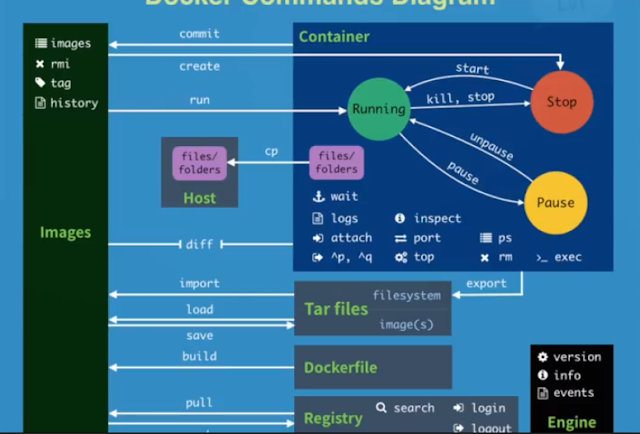
沒有留言:
張貼留言