2018年3月8日 星期四
Configure apt-get behind proxy server for Ubuntu 14/15/16
$ lsb_release -a
No LSB modules are available.
Distributor ID: Ubuntu
Description: Ubuntu 16.04 LTS
Release: 16.04
Codename: xenial
$ sudo vi /etc/apt/apt.conf
Acquire::http::Proxy "http://proxy_host:port";
To make this command permanent add it to ~/.bash.rc in your home directory:
vi ~/.bash.rc
Now Check and restart the updates:
root@ubuntu:~# apt-get update
Hit:1 http://security.ubuntu.com/ubuntu xenial-security InRelease
Get:2 http://us.archive.ubuntu.com/ubuntu xenial InRelease [95.8 kB]
:::
Okay
To use wget behind proxy
sudo vi /etc/wgetrc
https_proxy = http://username:password@proxy:port
http_proxy = http://username:password@proxy:port
http_proxy = http://Domain\username:password@proxy:port # (in case of LDAP)
ftp_proxy = http://username:password@proxy:port
Uncomment 'use_proxy = on'
Now try to use wget
root@ubuntu:~# wget http://repo.zabbix.com/zabbix/2.4/ubuntu/pool/main/z/zabbix-release/zabbix-release_2.4-1+trusty_all.deb
--2016-03-03 06:05:26-- http://repo.zabbix.com/zabbix/2.4/ubuntu/pool/main/z/zabbix-release/zabbix-release_2.4-1+trusty_all.deb
Connecting to 10.133.80.35:8080... connected.
Proxy request sent, awaiting response... 200 OK
Length: 2674 (2.6K) [application/x-debian-package]
Saving to: ‘zabbix-release_2.4-1+trusty_all.deb’
Okay
訂閱:
張貼留言 (Atom)
Docker Command
#1 pull images $docker pull chusiang/takaojs1607 #2 list images $docker images #3.1 run docker $docker run -it ### bash #3.2 run do...
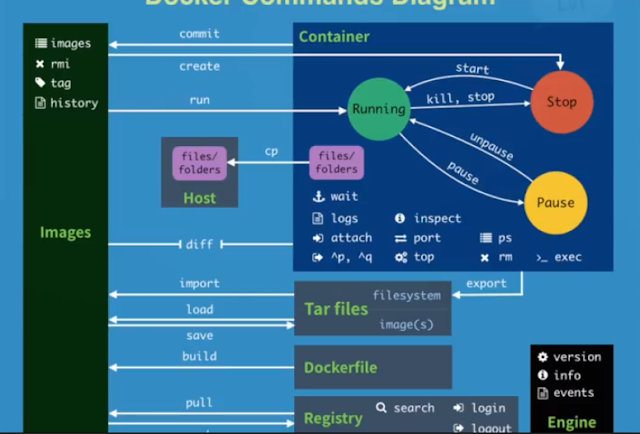
-
Command dir /b /s *.* > file_list.xls dir /b /s *.* > file_list.txt Save as bat file -> Double click to execute. 方便
-
https://serverfault.com/questions/548888/connecting-to-a-remote-server-through-a-vpn-when-the-local-network-subnet-addres/835400#835400 ...
沒有留言:
張貼留言