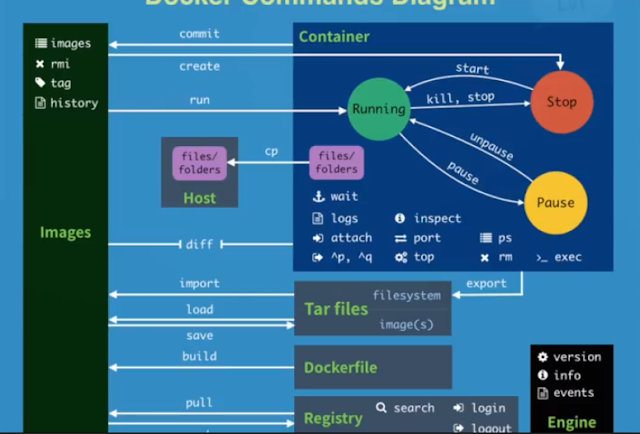1. OS installation
2. Proxy Setting
在一般公司的環境下Client端都需要設定Proxy才可以對外連線
假設Proxy的IP:192.168.1.10 , port:8080
編輯 .bash_profile (root目錄下) ,新增以下(紅字):
http_proxy=192.168.1.10:8080
ftp_proxy=192.168.1.10:8080
export http_proxy
export ftp_proxy
執行
[root@Server ~]# source .bash_profile
看看是否設定成功
[root@Server ~]# echo $http_proxy
192.168.1.10:8080
如果要讓這台主機的所有 http / https 都走 proxy 就設定在 /etc/profile
|
|
$ echo "export http_proxy=http://proxy.example.com" >> /etc/profile
$ echo "export https_proxy=https://proxy.example.com" >> /etc/profile
|
2.1 For Yum proxy setting
/etc/yum.conf
add line proxy=http://192.160.1.1:8080
$ vim /etc/apt/apt.conf
Acquire::http::Proxy "http://proxy.example.com";
2.2 Docker Hub Proxy setting [
Refer]
mkdir /etc/systemd/system/docker.service.d
vim /etc/systemd/system/docker.service.d/http-proxy.conf
[Service]
Environment="HTTP_PROXY=http://10.1.107.222:8080"
systemctl daemon-reload
systemctl show --property Environment docker
設定永久變數
永久變數可以寫在登入後會讀取的 ~/.bash_profile , ~/.bashrc
|
|
$ echo "export http_proxy=http://proxy.example.com" >> ~/.bashrc
$ echo "export https_proxy=https://proxy.example.com" >> ~/.bashrc
|
如果要讓這台主機的所有 http / https 都走 proxy 就設定在 /etc/profile
|
|
$ echo "export http_proxy=http://proxy.example.com" >> /etc/profile
$ echo "export https_proxy=https://proxy.example.com" >> /etc/profile
|
|
|
# YUM setting
$ vim /etc/yum.conf
proxy=http://proxy.example.com
# APT setting
$ vim /etc/apt/apt.conf
Acquire::http::Proxy "http://proxy.example.com";
|
3. Yum install OpenSSH server
$ sudo yum install openssh openssh-server
4. Edit /etc/ssh/sshd_config
Port 22 -> xxx
PermitRootLogin no
Protocol 2
sudo systemctl restart sshd.service
sudo systemctl enable sshd.service
sudo systemctl status sshd.service
5. Config Firewall
SELinux disable
Check Firewall already disabled
#getenforce
If Firewall not show disabled, please modify the file.
#vi /etc/sysconfig/selinux
SELINUX=disabled
(Need to reboot)
# firewall-cmd --permanent --add-port=200-300/tcp
success
# firewall-cmd --reload
successls
CentOS7 Firewall refer:
https://www.rootusers.com/how-to-open-a-port-in-centos-7-with-firewalld/
http://blog.xuite.net/tolarku/blog/363801991-CentOS+7+Firewalld+%E9%98%B2%E7%81%AB%E7%89%86%E8%AA%AA%E6%98%8E%E4%BB%8B%E7%B4%B9
6. Add new user
#Add user for DEV or QA
useradd John
passwd John
#chmod 660 /etc/sudoers
Add user into sudoer to get root permission
#vi /etc/sudoers
John ALL=(ALL) ALL